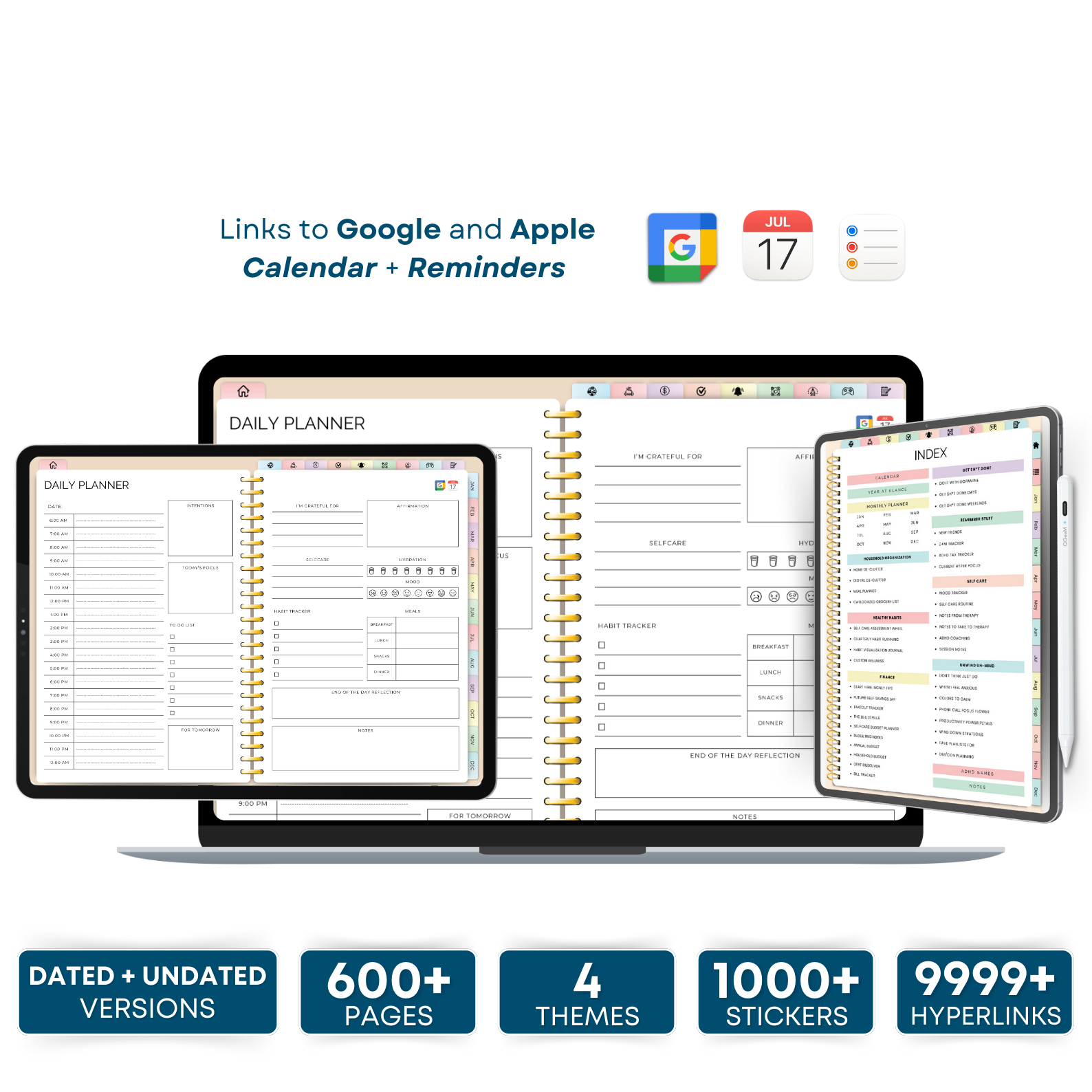- Over 8,000 5-Star Reviews
The ADHD Planner® is the perfect tool for organizing your daily tasks and achieving your goals
Empower yourself with our ADHD Digital Planner® – a practical, all-in-one solution to achieving a more structured and productive life. Elevate your daily planning and embrace a more organized lifestyle with this indispensable tool.
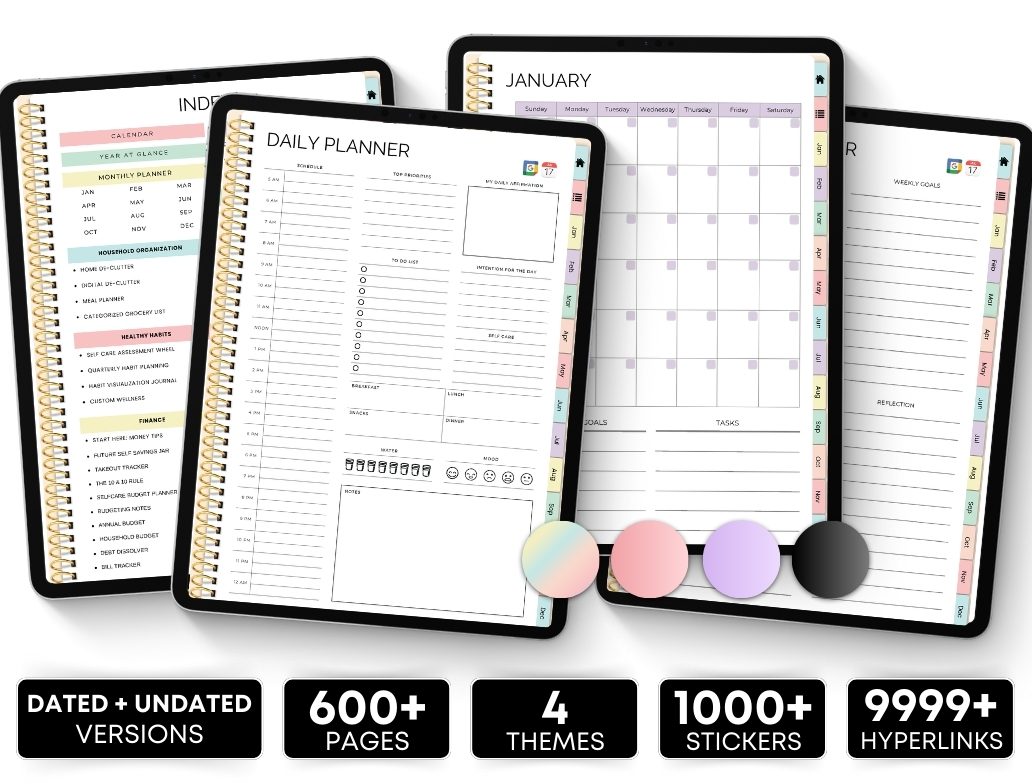
“A goal without a plan is just a wish.”
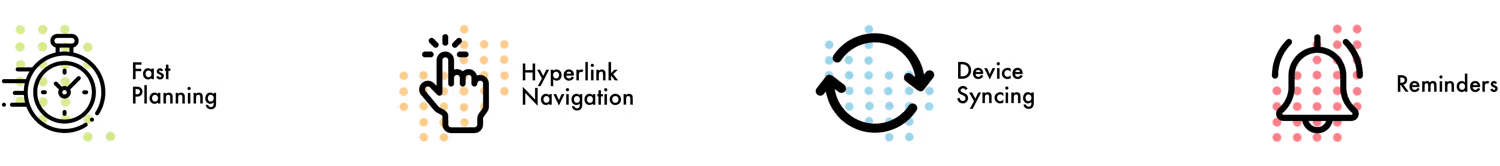
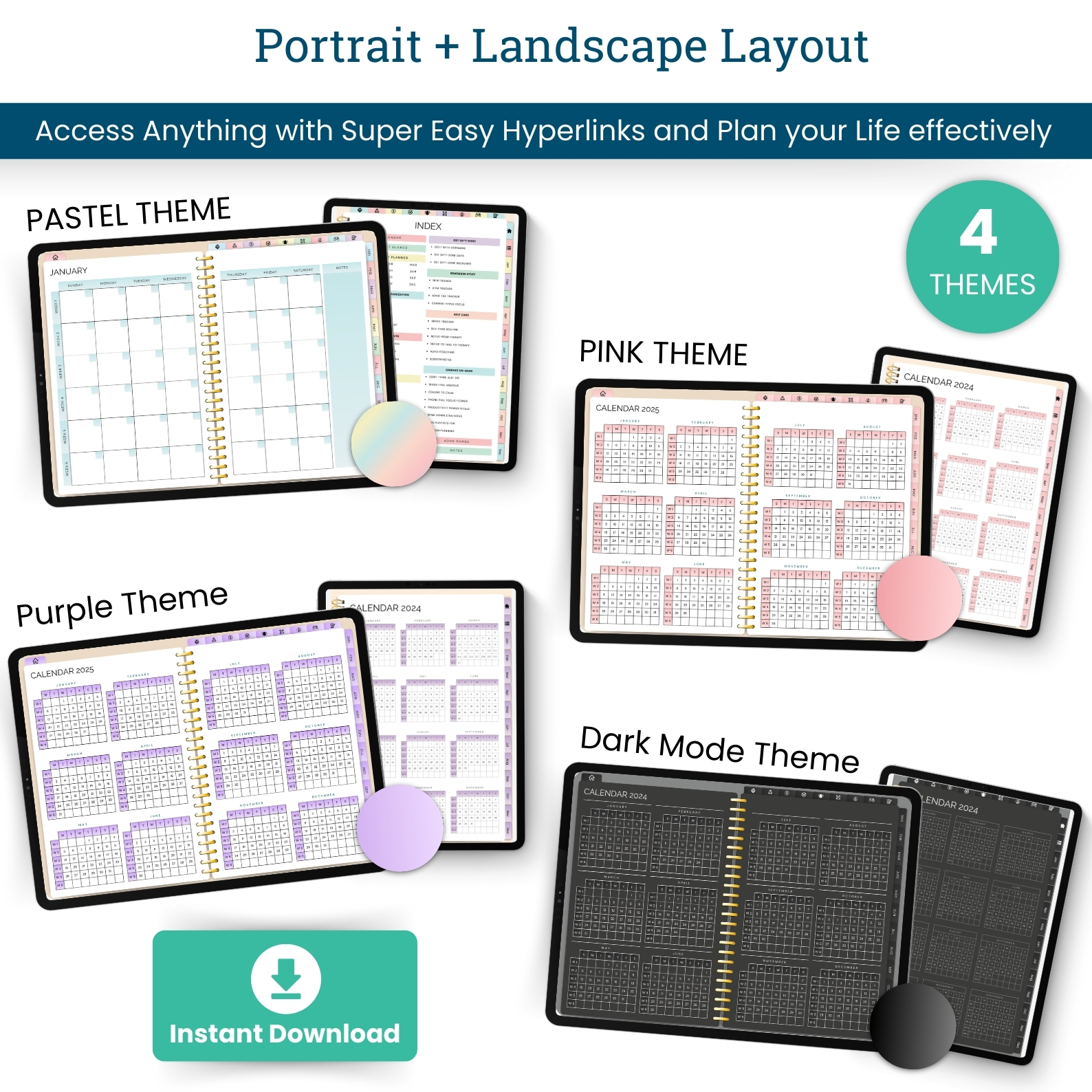
Why You Should Start With ADHD Digital Planner?
Someone might need an ADHD planner to help navigate the challenge. ADHD can make planning tasks, prioritizing and organizing to-do lists challenging, and feeling overwhelmed to engage in ordinary activities. People with ADHD can also experience “time blindness.”
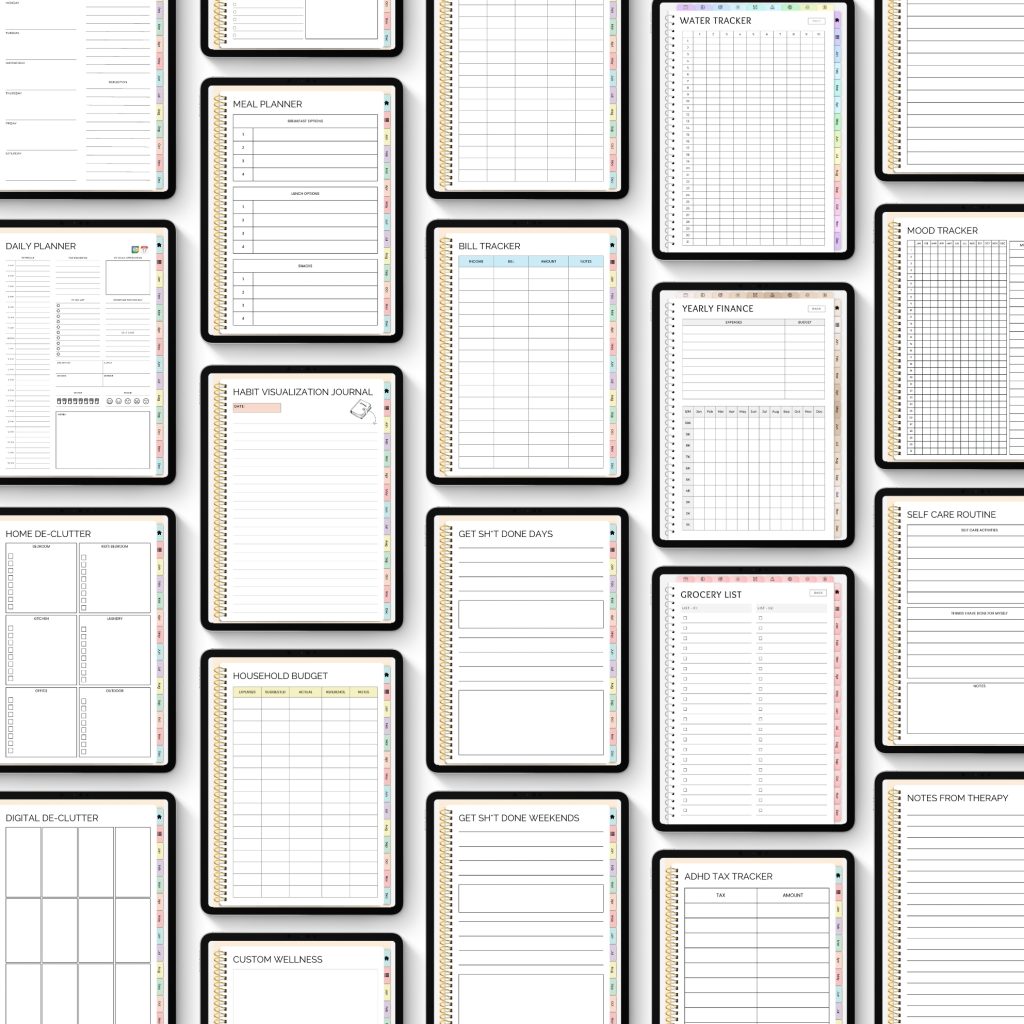
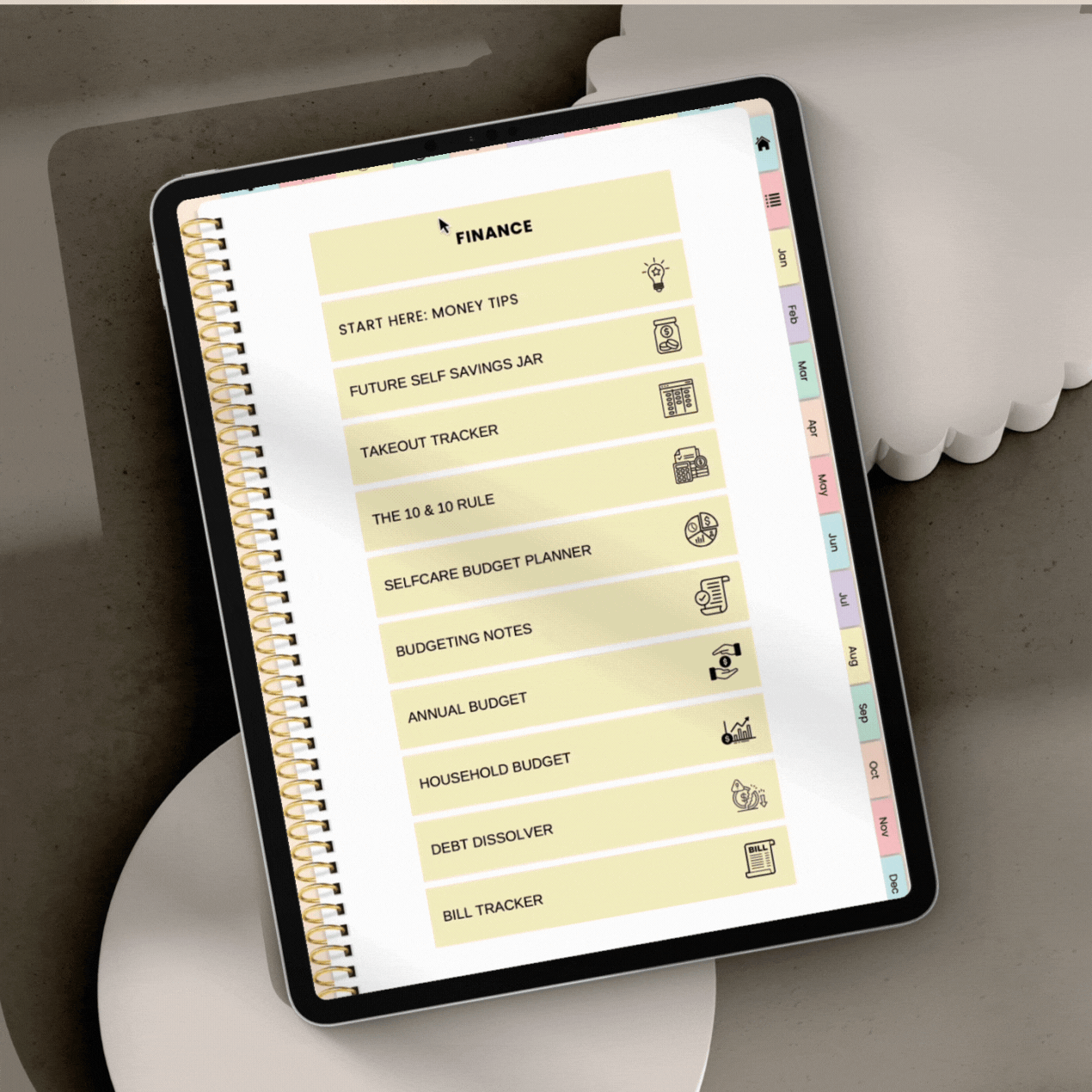
Easily Switch Between Pages With Just One Click.
No more tedious flipping through pages. Our intuitive interface allows for seamless navigation. One click to switch between sections simplifies your planning routine.
- Over 8,000 5-Star Reviews + 40K Version Sold
The World's Best Selling ADHD Digital Planner®
- Apple & Google Calendar
- Weekly & Monthly Planner
- 2024 + 2025 + 2026 & UNDATED
- Sun & Monday Start
- Portrait & Landscape Layout
- 4 Premium themes
- 600+ Pages
- 24/7 Support
$15,99 $39,48
600+ Pages, Self-care, Finance, Healthy Habits and more
Designed with flexibility in mind, this undated planner is perfect for students, professionals, and anyone aiming to boost their organizational skills
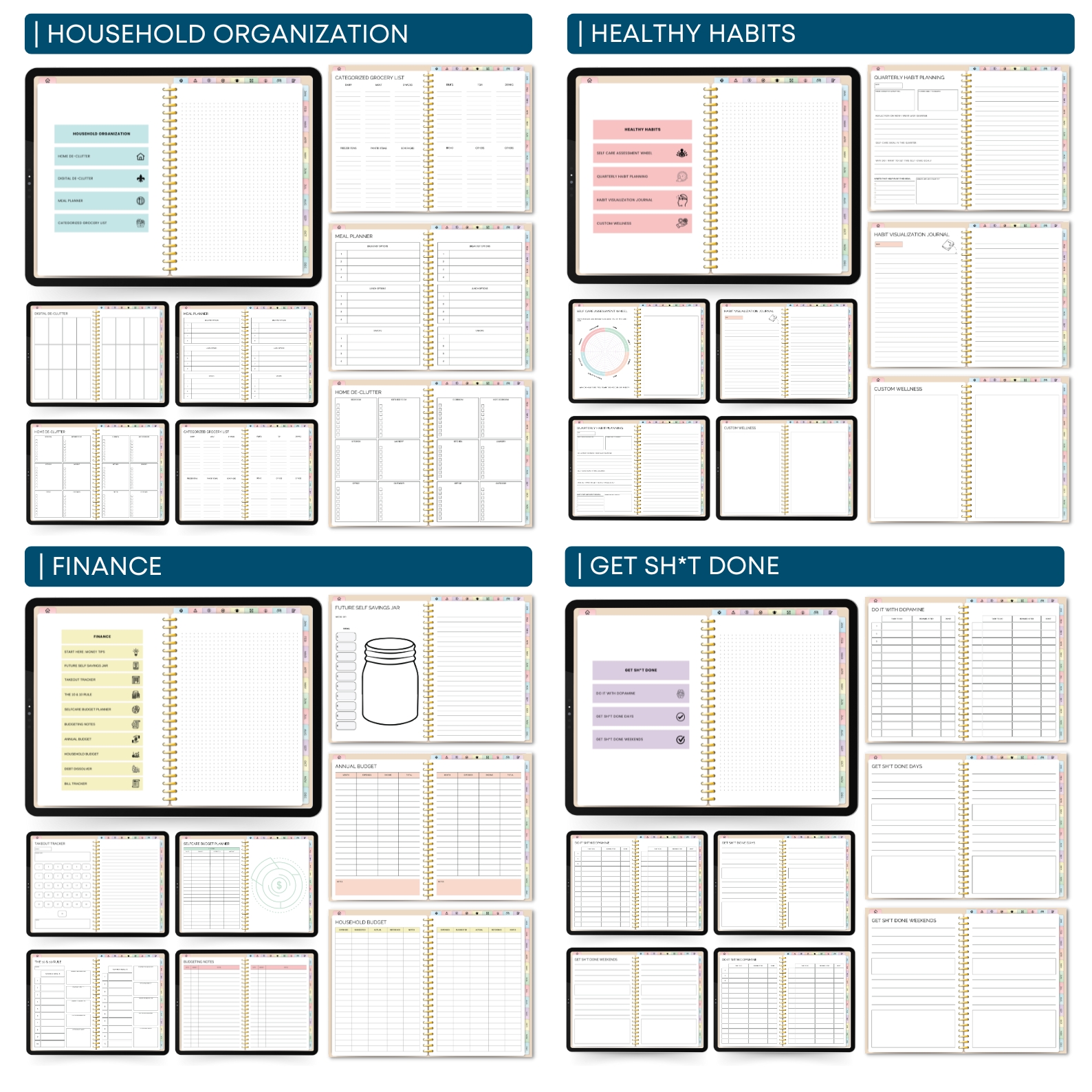
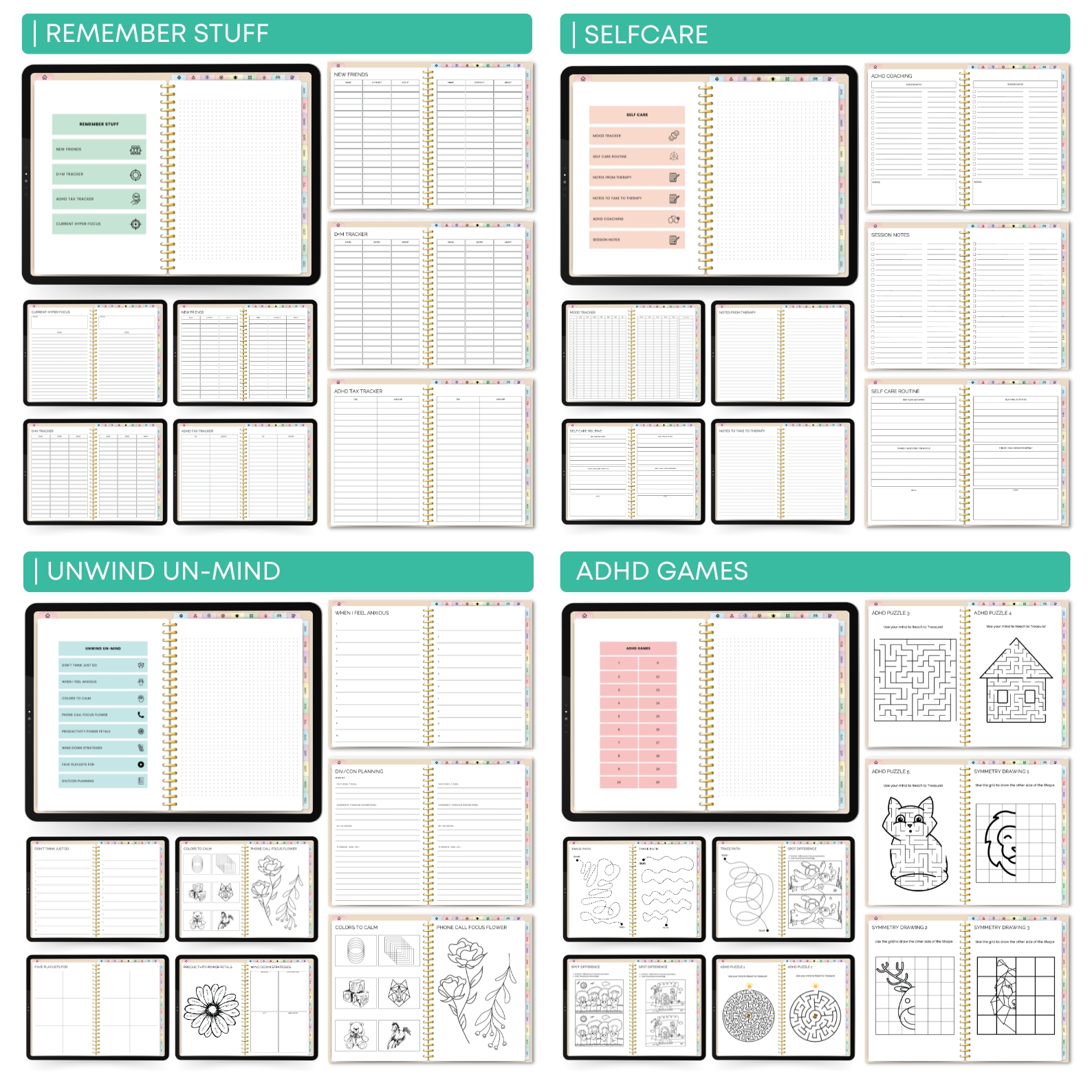
Plan Your Life Perfectly With The Planning Templates

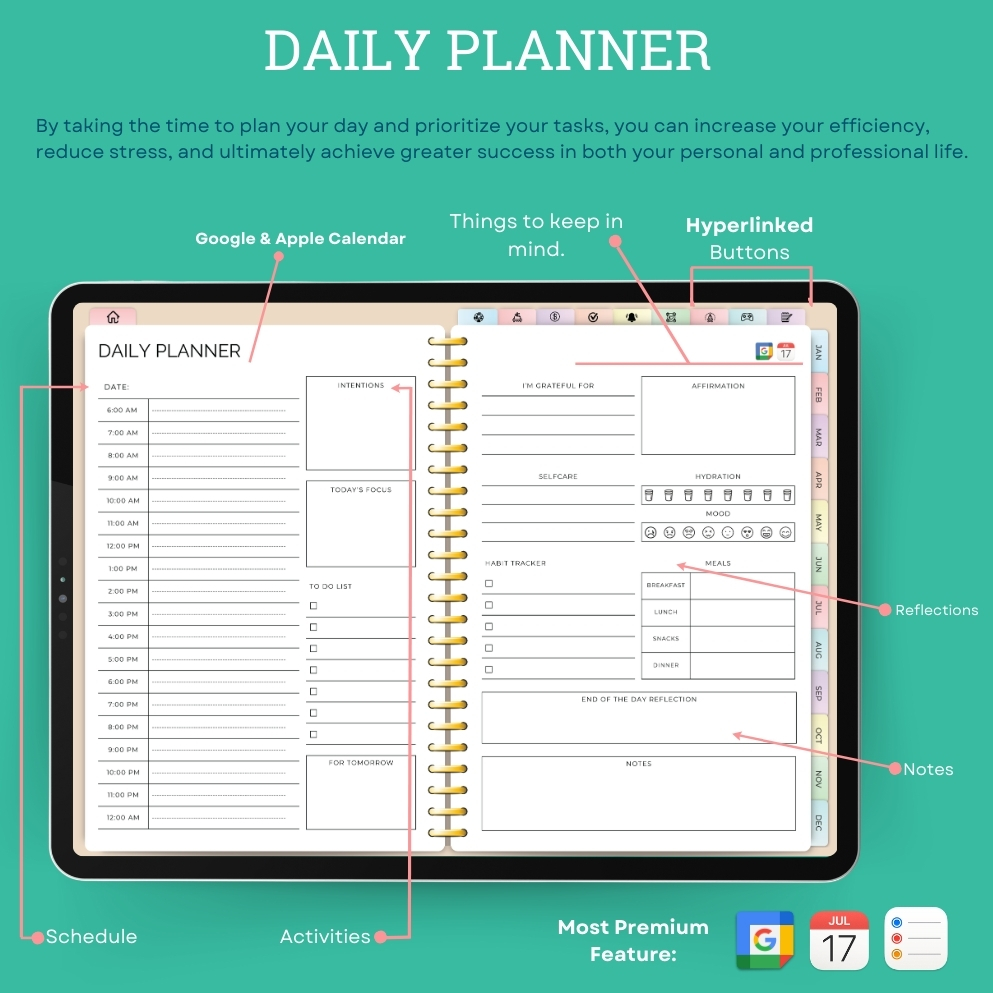
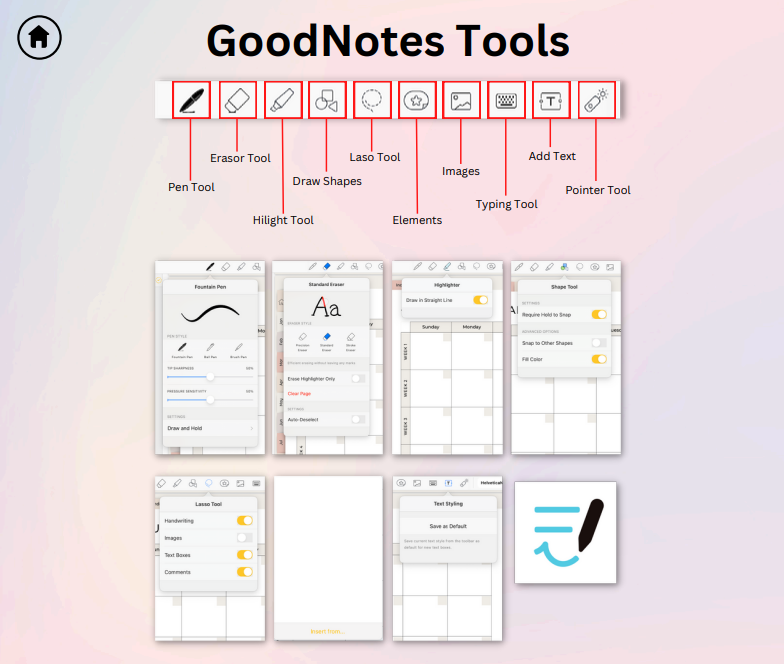
New to digital planners? No problem!
Step-by-step Tutorial To Make You Feel Comfortable.
Our step-by-step video tutorial makes getting started a breeze. Clear and easy-to-follow instructions ensure you feel comfortable and confident using your new planner.
🛒 Order Today and Get Those Bonuses for FREE
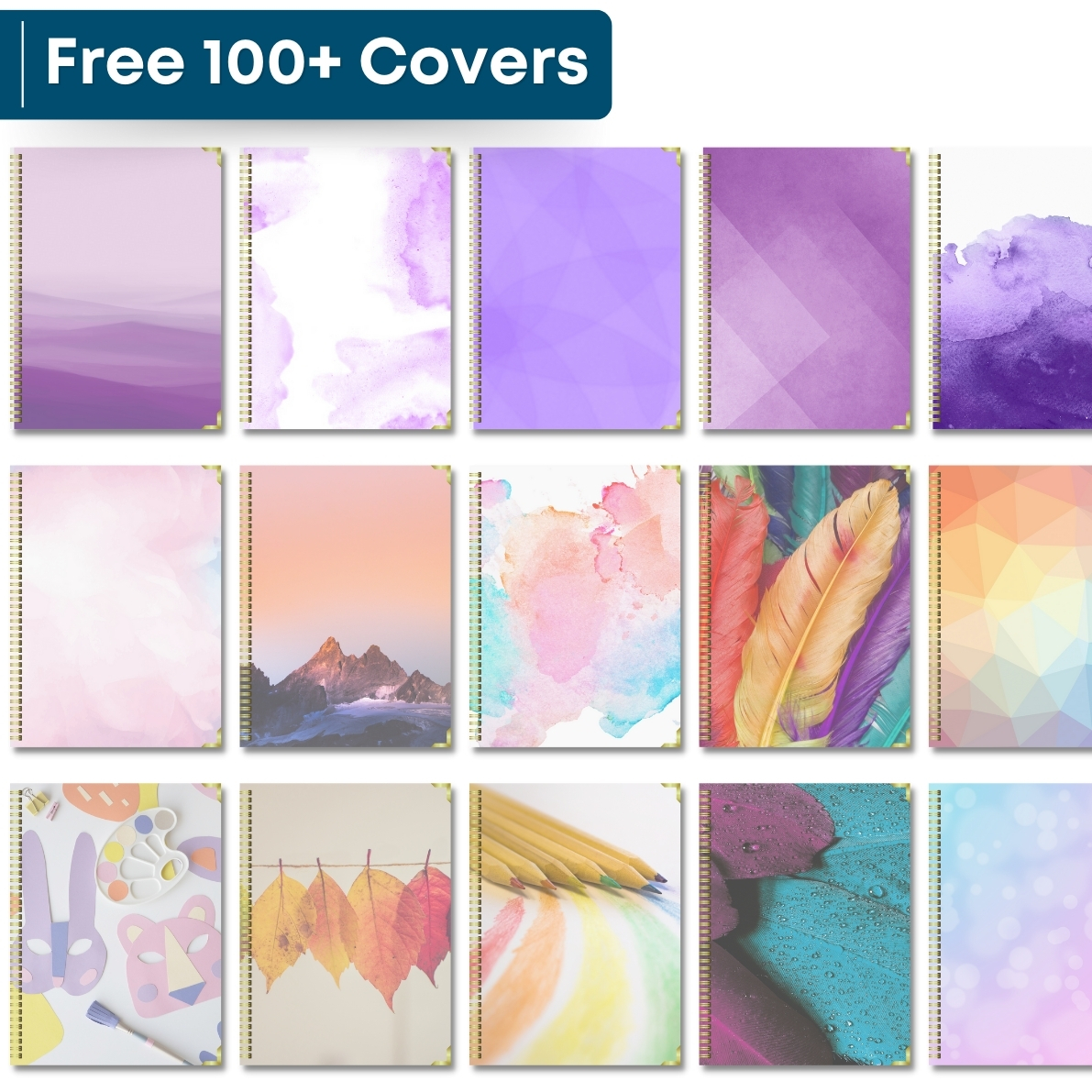

8K+ 5-Star Reviews  With More Than 30K Happy User
With More Than 30K Happy User
Our ADHD planner has over 8,000 five star reviews, and people who’ve been using this planner for MONTHS AND MONTHS – for the first time in their life!
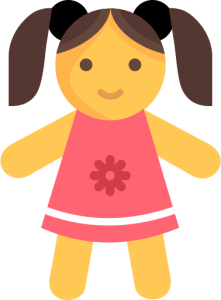
Sara KL 

I have severe high functioning ADHD. I am obsessed with this planner. It took me a minute to get everything set up like I liked it, and I still tweak it. But I love it. I keep all my "notes" in it. You can set it up just for YOU!!
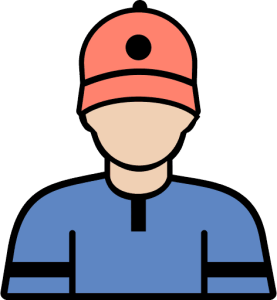
Amir 

Easy to use and videos are very helpful. I can already tell that it will work great for me and help keep me more organized.
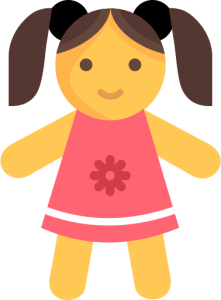
Victoria Rose 

I love this digital planner. I'm a huge fan of lists but get tired of writing things on paper and throwing it out. This template has so many options to change it up and keep you productive and organized.
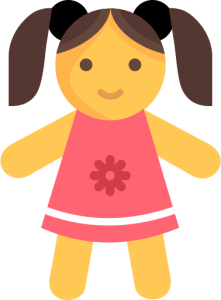
Moriah Co 

I love how easy this is to use and navigate and for me I especially I love the hyperlinks. I was using this on a different app on my Surface Pro and am looking forward to using it on my new reMarkable 2!
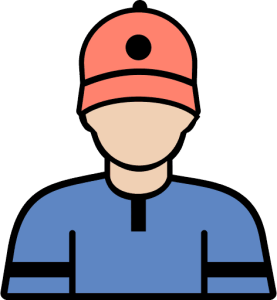
Mohammed Ki 

I really am enjoying this ADHD planner. It is helping me keep track of school as well as budgeting and other little tasks.
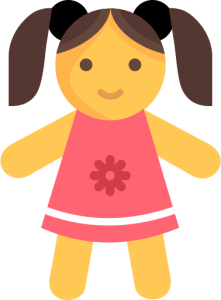
Kimberly 

I absolutely adore this planner. I’ve been more productive than I’ve ever been, and so much less stressed now that I’m time blocking my days and tracking my to-do list like this.
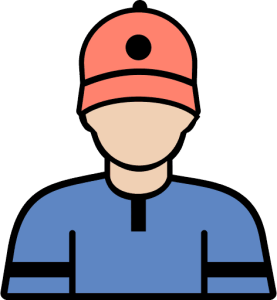
Izeck Mc 

Very easy to navigate and after trying different planners, this one is the best one I've tried. I will continue to use it throughout the year!
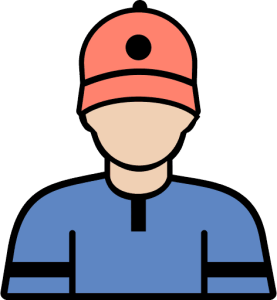
Flip MA 

Awesome Design and Layout Options, I especially like the colors. My stress levels are so low because of this!
3 Easy Steps To Get Started
1. Purchase & Download
Once you purchase your digital planner, all you have to do is download the planner PDF from the link provided. (Link available on 'Thank You' page and via email).
2. Import To PDF App
Import the planner into your favorite PDF markup app such as GoodNotes. Other apps are supported such as Noteshelf, ZoomNotes, and Xodo.
3. Start Planning
Using a stylus and the PDF markup app, you can write on the planner like pen and paper. Now start planning and organizing your life!
📣 Frequently Asked Questions
Immediately after your purchase, you will receive an email containing a download link for your planner. This email will also provide you with comprehensive instructions on how to utilize the planner effectively
You can use any device: phone, computer and tablet. I personally use an iPad for the best experience but it’s not necessary.
Yes, if you have downloaded the same PDF reader app on all your devices, you can sync your digital planner. This allows you to use it wherever you are, with the device you have available at that time. This step will be explained better in the detailed guide included in the purchase.
Absolutely! The planner can be used without an internet connection. Internet connectivity is only necessary for device synchronization.
Absolutely not, there is no subscription or hidden cost. You can always access your digital planner by paying once!
- Over 8,000 5-Star Reviews + 40K Version Sold
The World's Best Selling ADHD Digital Planner®
- 2024 / 2025 / 2026 & Undated Version
- Portrait & Landscape LAyout
- 500+ Pages & 100+ Templates
- 2.000+ Creative Stickers
- Links To Apple & Google Calendar
- Apple, Android, and Microsoft devices
- Instant Download & Lifetime Access
- Step-By-Step Guide Included
- Customer Support 24/7